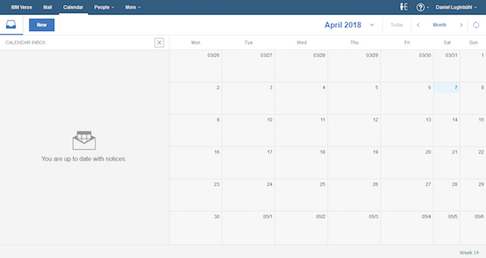
Verse, the current mail client of IBM, is available as an on-premises version.
IBM Verse looks pretty well and every customer with a Domino server can use it.
It's quite common to run the mail service on a cluster. But if you following the IBM Verse On-Premises 1.0.3 Administrator Documentation, (Installing and
configuring)
you will struggle at the point, where the cluster is important. –at the CREDSTORE!
Some important additional steps are missing. In step 15, the NOTE about the cluster:
Wrong:
If the mail servers are in a cluster, do this step on one server in the cluster only.
Right:
If the mail servers are in a cluster, do the first and the second step just on one server in the cluster.
On the other cluster members, you have to do the steps from point 3:
- 1. From the server console, where the Credstore.nsf has been created enter:
KEYMGMT export nek credstore NameVerseKey.key Password
- 2. Make a file copy of this just created key from the Domino/Data directory, to all cluster members into their Domino/Data directory.
- 3. From the server console, on each cluster member enter:
KEYMGMT import nek NameVerseKey.key Password
You will get a response like:
NEK credstore - Fingerprint XXXX XXXX XXXX XXXX XXXX XXXX
NEK credstore imported successfully
- 4. Create a replica of the credstore.nsf from the initial server to all Domino cluster members.
Reference:
https://www.ibm.com/support/knowledgecenter/en/SSKTMJ_9.0.1/admin/admn_keymgmt_create_r.html
Big thanks to:
Roberto Boccadoro http://www.robertoboccadoro.com
and Daniele Grillo https://www.dominopoint.it/dominopoint/dominopoint_blog.nsf/dx/come-attivare-vop-su-ambienti-posta-cluster